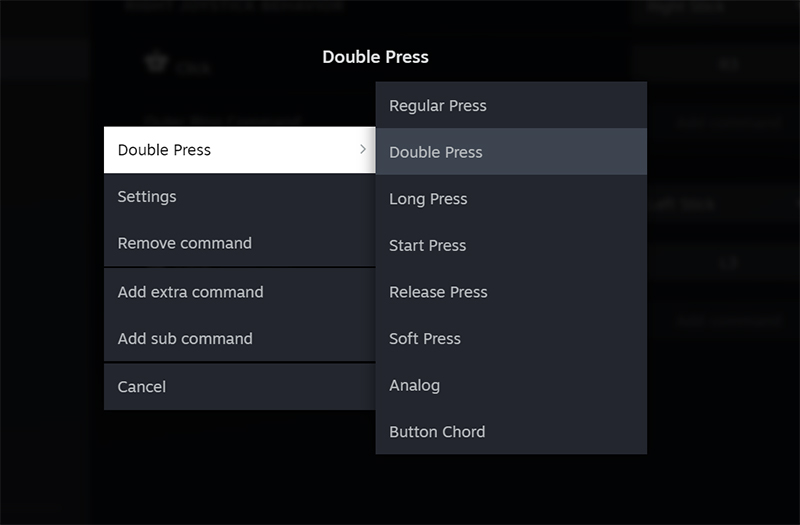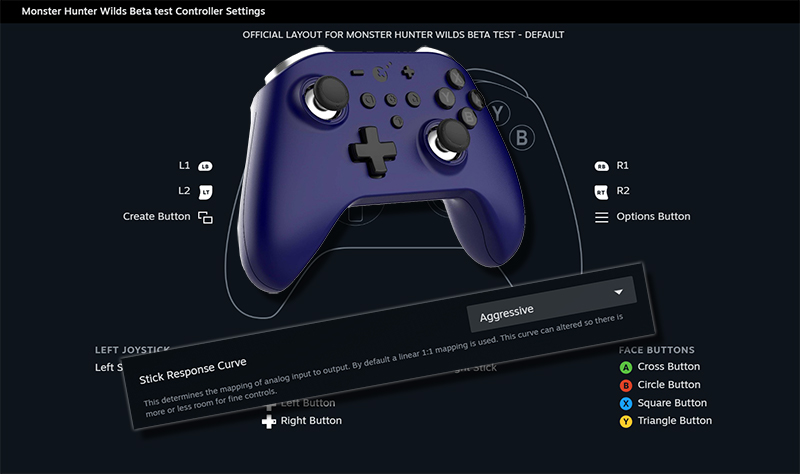
Configuring Your Controller's Sticks in Steam
I bought a new controller, but the in-game feel of the sticks is clunky. If you are having a similar experience, fear not, Steam allows you to configure the sensitivity of the sticks.
First connect your controller, whether that means plug it in or pair it with bluetooth. Once it's connected, go to a game. There should be a card on the right side of the screen that looks like this:
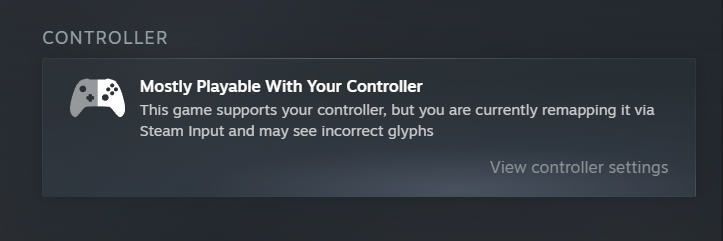
In my case, the game was a beta and it says "controllers not supported". This isn't true, I just rolled with it.
I clicked on the View Controller Settings button. This took me into the main configuration window.
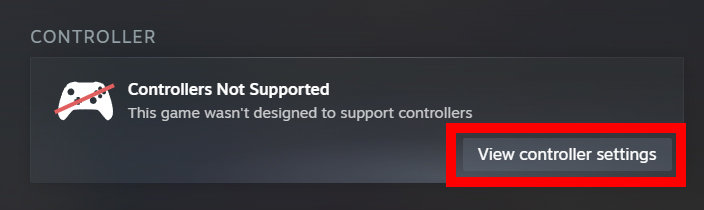
From here click the Edit Layout button to get to the settings view.
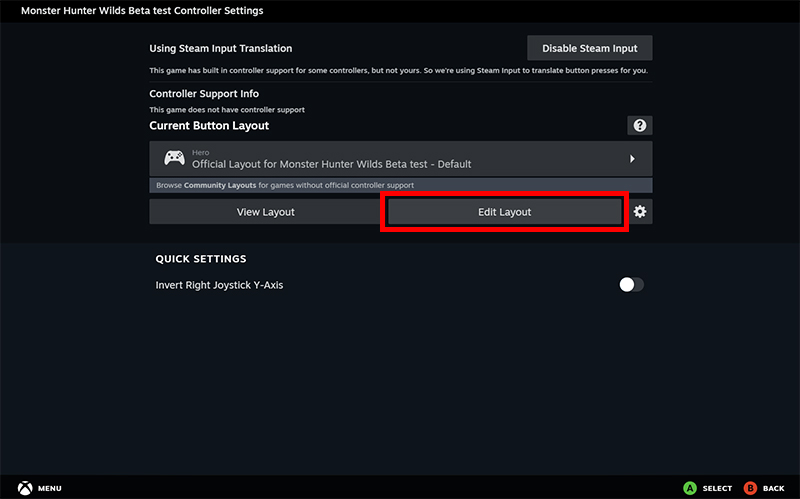
On this view, click the Joysticks button on the left.
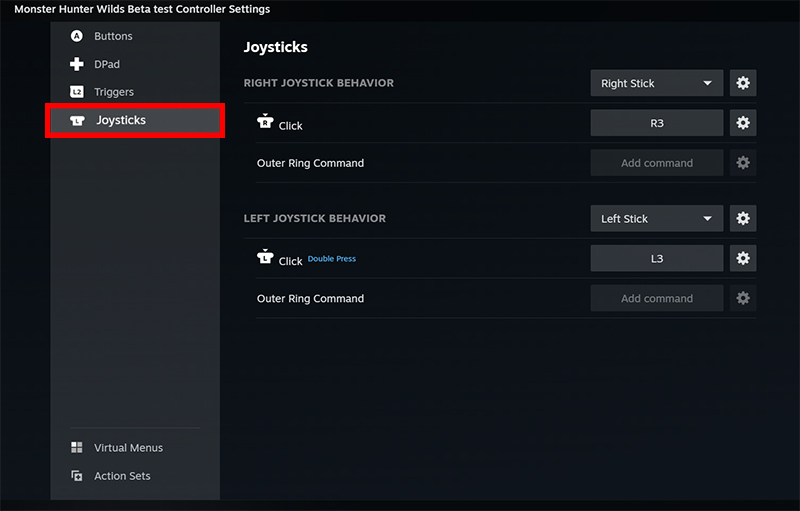
In the Right Stick Behavior section click the Cog on the right to get the options.
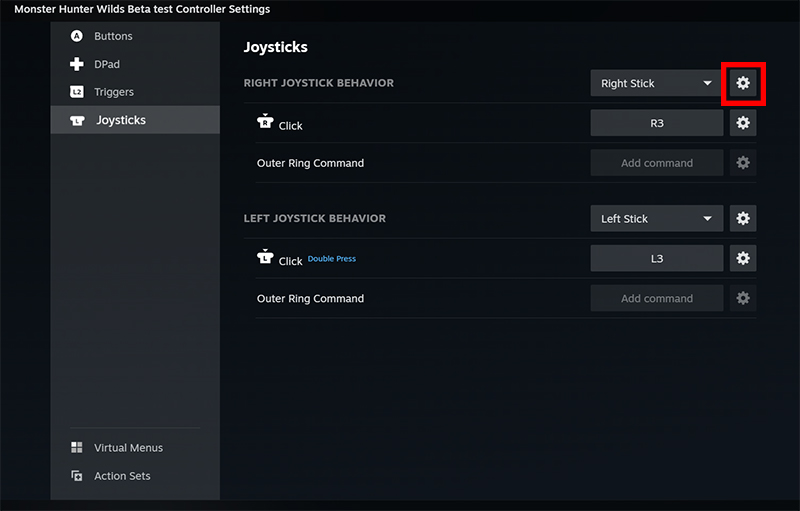
In the middle there is an option labeled Stick Response Curve. The default option is Linear, click the dropdown to display the other options.
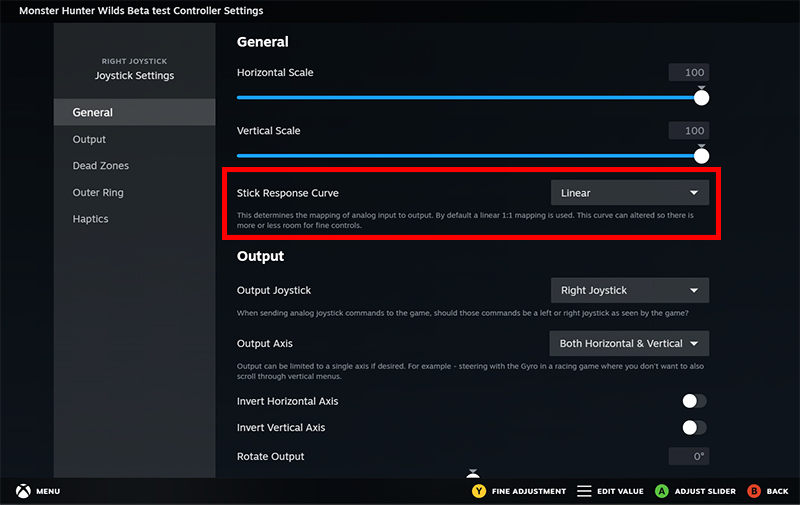
I tested all of the options here and Aggressive works best for me.
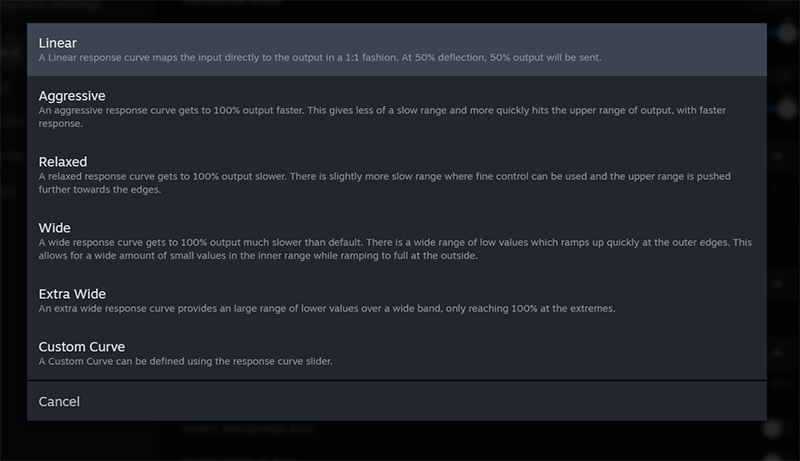
The next thing I changed was the action to activate the L3 button. I often accidentally press down on the Left Stick triggering L3, which I found annoying. Click on the Cog to change the setting.
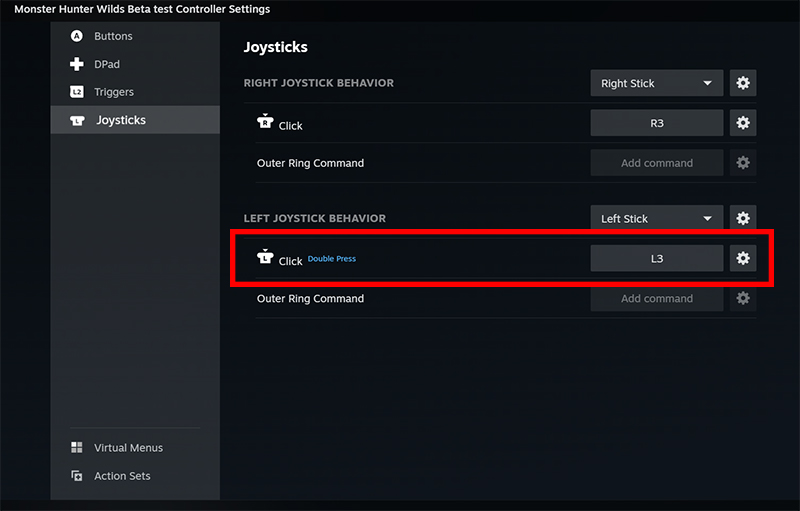
The default is Regular Press, I set mine to Double Press.